Data is the new science. Big data holds the answers. - Pat Gelsinger, CEO 1. Programmable Web Description: This is a site where you can obtain API's to extract data from some of the biggest sites on the internet. Link address: API Directory Examples : Google maps API, Instagram API, Twitter API etc. 2. Postman API Development Description: An online tool that you can use to access millions of APIs on the internet. You can also develop your own API if you happen to own a site. Link address: API TOOL Examples : Paypal API, Adobe API, Coursera API etc. 3. Facebook graph Description: An online tool that you can use to access data about Facebook pages. Link address: API Examples : graph.facebook.com/youtube - Access page data, e.g likes, number of posts etc. 4. APIGEE Description: An online GUI tool that lets your extract and send data to various web platforms Link ad...
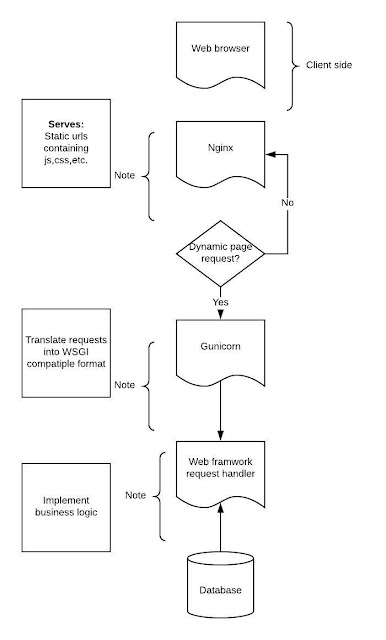
Comments
Post a Comment